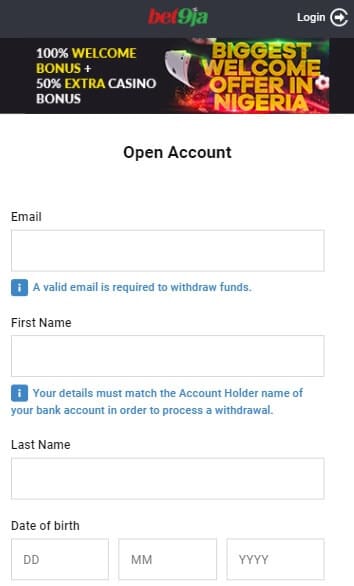Bet9ja is one of the most popular online sports bookmakers in Nigeria and many players use the app for their betting. Although the new app has a great new design and added features, many customers prefer the Bet9ja old mobile version or the Bet9ja Mobilelite version.
Read on to find out why that is the case – and how to use this Bet9ja mobilelite app.
Bet9ja Mobilelite – What Is It?
As with any good online sports betting site, Bet9ja has kept up with the times and added new features to its app. But many customers have found that the old version was better. This might be down to account holders having older phones. Or they may just like the way the original app worked.
Whatever the reason for liking the older app, Bet9ja listened to their customers and now also offer the Bet9ja mobilelite app. This is essentially the older version that provides all the core Bet9ja services and works well on older, less technologically advanced devices.
Customers can still place bets on any market offered by Bet9ja. But this mobile lite version concentrates on the basic features after you have completed the Bet9ja registration.
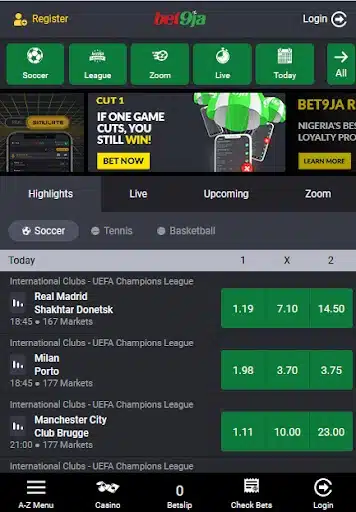
How to Access Bet9ja Mobilelite
The Bet9ja mobilelite site is available on the link https://sports.bet9ja.com/mobilelite#/
To use the Bet9ja mobilelite you will first need to sign up for a new customer account. This will allow you to access all betting markets and odds while using the mobile lite version of the Bet9ja site.
Here is a quick guide to the registration process.
- First of all, go to the Bet9ja website.
- Then click on Register in the top right-hand corner.
- Enter your details to set up your new Bet9ja account.
- When you are registering, remember to use the SPORTMAX Bet9ja promotion code to activate the bonus.
- Once you have confirmed your account, you can explore all the betting options and promotions.
Advantages of Using Bet9ja Mobilelite
Although the new version of the app is very good, some people will prefer to use the mobile lite version. Here are a few reasons why that might be the case:
- Completely free to download
- Quick access to all betting markets
- Can be used on lower-spec phones
- Doesn’t need a high-speed internet connection
- Doesn’t drain the battery like other apps
- Placing bets is easy
Bet9ja Bonuses on Mobilelite
As well as being able to use all the same features of the new app on the Bet9ja mobile lite version, there are also plenty of promotions and bonuses to be had. You can claim the 170% Multiple Bonus.
How to View My Bets on Bet9ja Mobile lite
Keeping an eye on your betting history and habits is important for financial reasons and knowing exactly where you are with your transactions. The simplicity of the Bet9ja mobilelite version helps here, as you can easily check on your bets.
Here is a step-by-step guide to the process:
- Click on ‘my bets’ on the left-hand side of your screen
- You will be able to view both your open and settle bets
- For a fuller idea of your Bet9ja account, you can also select ‘my transactions’ here
- Your full Bet9ja transaction statement is available in this section
How to Withdraw via Mobile Lite
Once you start winning your bets at Bet9ja, you will want to withdraw funds as well as deposit. Getting to your money is very easy at Bet9ja and takes no time at all:
- Make sure you have logged into your Bet9ja customer account
- From the main menu, select ‘Withdraw’
- Ensure that your bank details are correctly shown in the relevant boxes
- Check that all the withdrawal details are correct and click ‘Confirm’
- Your withdrawal will be confirmed, and then you can check on the status of the withdrawal in the pending section
How to Check My Balance on Bet9ja Mobilelite
If you just want to check your current balance at Bet9ja you only need to log in to your account. You will be able to see your available funds displayed underneath your account name.
If you want to see more details about previous transactions you just need to follow the steps outlined above.
How to Place a Bet Using Bet9ja Mobilelite
The Bet9ja mobile lite version dispenses with all the extras and concentrates on the core features – including placing bets. This makes it so much easier to make your selections using the old app.
Here’s how to place a bet.
- Once you have signed into your account, find the sport or event that you want to bet on.
- You will see the odds displayed for the various possible outcomes of the event.
- When you have made your selection, click on the odds shown.
- Your selection will automatically be added to the betslip that appears at the bottom of your screen.
- You then need to decide on a stake for your bet.
- The potential winning returns will also be shown to give you a good idea of how much you may be able to win.
- Once you are happy with the selection, click on ‘place bet’ to confirm your wager.